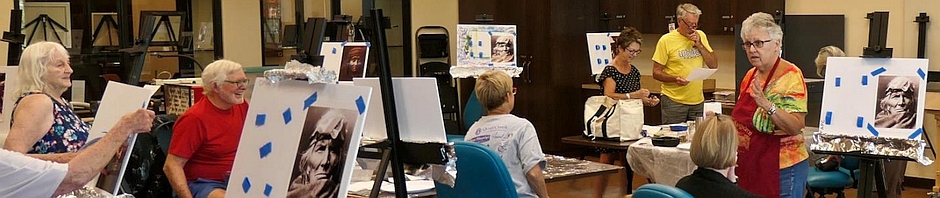If you have a personal calendar online on PC or smartphone (Google Calendar, Thunderbird, Exchange, etc.), you can have it automatically updated with our club events.
Here are the instructions for Google Calendar:
- On your computer, open Google Calendar .
- On the left, next to “Other calendars”, click “Add From URL .” “
- Enter
https://qcfapc.com/events.ics in the field provided. - Click on Add Calendar . This appears on the left side of the screen, under “Other calendars”.
Note : It can take up to 12 hours for changes to appear in Google Calendar.